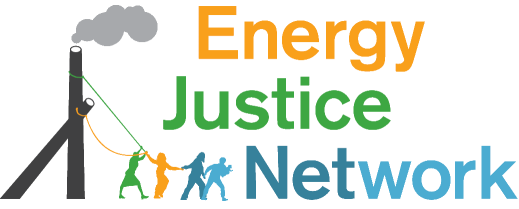Here are the basics on reviewing files at your state environmental agency:
A "file review" is where you go to an agency's regional office and look at the records they have on a facility that the agency has dealt with.
This guide will lead you through the most likely steps, but it's not always easy to find what you need. Sometimes the relevant information is at the level of "land use" decisions, like zoning, which occur at local (not state) levels. Sometimes relevant information will be with federal agencies or other state agencies, including public health, OSHA, or even homeland security. State environmental agencies have files on operating facilities, proposed facilities (those for which permit applications have been submitted) and even on facilities that are closed or which may not be a "facility" (like toxic waste sites and such). You can find all sorts of useful information, such as:
- background on the corporation(s) involved
- details on their existing/proposed operations
- permitted emissions limits
- disputes between the company and the environmental agency
- information on related companies or other facilities where the facility's waste products go
- violations and fines
To review files, first find your agency here:
https://www.epa.gov/home/health-and-environmental-agencies-us-states-and-territories
If your state has more than one agency, usually one will be related to "conservation" or "natural resources" (these are the folks who sell off the rights to your state forests and other public lands). The agency that has files on polluting industries that you may be researching is usually the other one. Most state agencies have regional offices that do the actual work of reviewing pollution permit applications, giving out permits and doing inspections. The files you'll want to look up are usually in this regional office, not the main agency office in your state's capital.
Finding the agency's regional office might require some fishing around on their website. Look for anything labeled "agency locations" or "regional offices." You may need to first find "about," "contact us" or "site map" links to find this info. Here are some examples of regional office websites:
NY: https://www.dec.ny.gov/public/373.html
OH: http://epa.ohio.gov/Districts.aspx
Arranging a File Review
Look up the regional office that covers the county where the existing or proposed facility is (or would be) located. The site should have phone numbers you can call plus directions to their regional offices. Call the main regional office number and ask for the "file room" or "records management" or just tell them that you'd "like to schedule a file review."
For each facility you want to examine, they'll want to know at least the facility name and the county that it's located in. Sometimes it's as easy as saying which facilities you want to look at and they'll give you a date when you can come in. Sometimes you may need to put a request in writing or jump through other hoops to get your appointment. If they ask you which files you'd like to see for the facility (or facilities) you're asking about, they're wanting to know if you want to limit your request to just a certain program area (like air, water, waste, etc.). Always ask for all files for the facility. It's all potentially interesting and sometimes paperwork will be misfiled in the wrong folder, anyway.
They may want to know the names of everyone who will be doing the file review. You don't have to tell them that you're with an organization (they'll probably ask what company you're with, since they're used to dealing with corporations). You can just say that you're a private citizen and that's okay.
Depending on how busy their office is, your appointment may be scheduled for 1-4 weeks away. It'll be during a work day. You may get a reservation for the entire day. It can sometimes take a whole workday to review a large set of files, so go in early and plan to spend at least a few hours there unless it's only one proposed facility and a very small file. If you expect to be reviewing large amounts of files, try to have 2-4 people doing the review.
Doing a File Review
Ask that any digital documents relating to the facility be made available for review and copying as well (and bring a flash drive or blank CD if you can, in case they let you copy files and want to charge you for CDs). There's a good chance that paper files you'll see will also be on their computers somewhere, especially if it's a document that looks computer-generated and written by staff.
Printed emails are also probably on their computers somewhere – in some states, your open records law will give you the right to electronic copies.
Before spending time and money copying them, ask if they have the documents on a computer anywhere in the agency. They may not be used to dealing with this sort of question and you need to grill them with questions, first establishing whether they exist on a computer at all. You might need to ask very specific questions like who created the document and how? Did they use a typewriter or a computer? Do they delete their computer files once they print them? These may seem like passive aggressive questions, but without poking at them with these sorts of inquiries, you may get the run-around. They may argue that as long as you have the paper version, you don't have a right to a digital copy. They may also argue that the digital copy was deleted or isn't technically a "public record" that you have a right to.
You may need to carefully review your state's open records law for details on this type of thing. Sometimes it's worth going above the heads of agency staff people and speaking to their lawyers. They know whether you have a right to something and pressing them will sometimes result in digital documents surfacing that aren't even in the paper files at all. See the Open Government Guide for details on your rights under your state's Open Records law.
They may give you something like 10 free copies, but after that, it can get expensive. If at all possible, bring a portable copier as they may charge a lot for using their copier. It's cheaper to use your own. Ask in advance whether this is acceptable. It usually is.
In addition to going in to review files, you can call the regional office and speak to someone (probably in "air quality" or "waste management") to ask about the status of any permit applications relating to the facility. They can tell you if a permit is being considered or not and what stage in the process it's in.
What to look for:
- Look for anything referring to "Notices of Violation" (it might be referred to by an acronym like "NOV") and copy them.
- Read over correspondence files and anything that looks like back-and-forth between the company and the agency over permits or anything. Often a company will apply for a permit and get things wrong in their application and the "deficiencies" will be pointed out by the agency.
- There are often disputes and other juicy info you can find in correspondence files, which tend to be less technical than other documents you'll find.
- Copy the permit application (unless you can get a digital copy) and anything that provides any insight into environmental impacts (air emissions, waste products, fuel supply, infrastructure, water use, etc.).
- If it's an existing facility, look for inspection reports and copy anything that looks like it may indicate improper management of the facility or violations.
- Find out where their waste products go, if possible.
- Copy anything relating to the company's background and history.
- Copy introductory information that explains the basics of how their facility is supposed to work.
- Copy anything that gives insight into which other companies they deal with (get waste from, sell to, etc.) and which other communities are impacted by them.
- Copy anything marked confidential (you may not find this later, as they're supposed to be removed).
Don't spend too much time reading everything. If it looks remotely interesting, copy it and move on. Read the details later.
Confidentiality
The rules for this vary but in many places information is withheld just because a company designates it as “confidential.” Also, the rules may specify that they have to tell you when they are withholding files, and give a reason. After a pass through the files, it's a good idea to ask if anything has been withheld as "confidential" or for some other reason. Some common reasons are "enforcement" or "criminal investigation" or "attorney client work product." You probably won't be able to see these files, but just knowing they exist can be helpful.
Attitude
Agency staff can be really helpful. One of them may even slip you information if they have some sense that it won't lead back to them. It makes sense to try to gain their confidence – try and be nice, and if they do help you out let them know you don't consider them personally responsible for anything.
File reviews can be productive but also sometimes tricky – rules vary, and you can find unexpected things. If you come across something of interest or need help beyond what agency staff can provide, give us a call, and we can find someone who knows the issue and location well and/or just help you through the process ourselves.